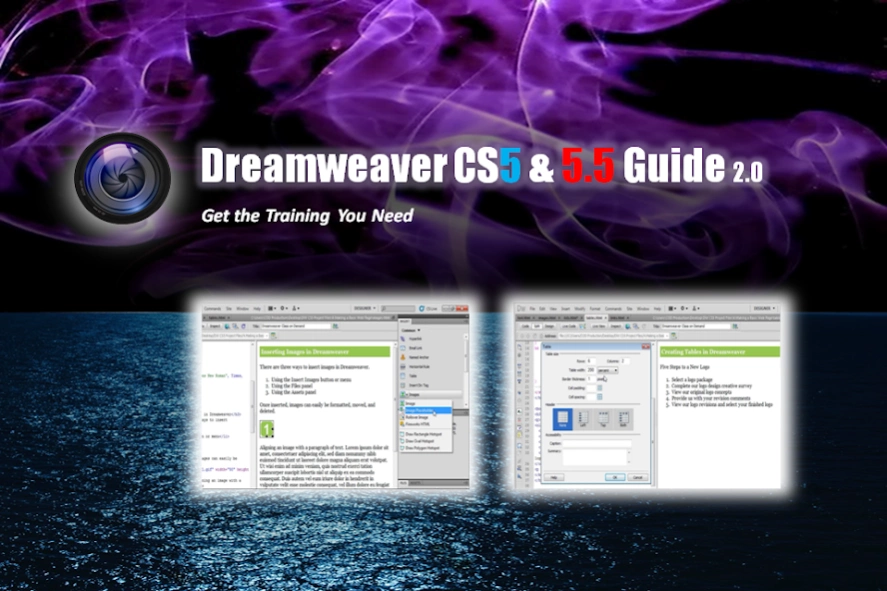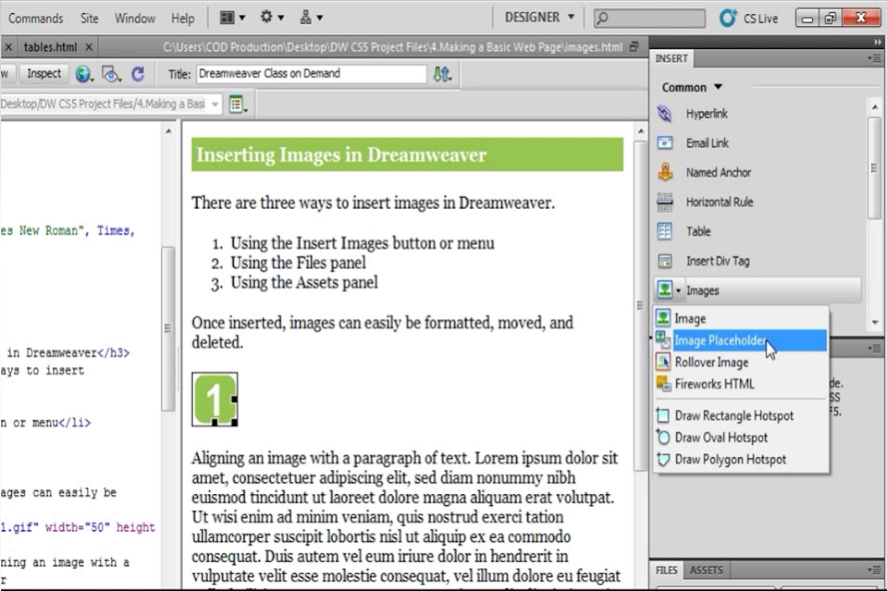Training Dreamweaver CS5 & 5.5 2.0.0
Paid Version
Publisher Description
Training Dreamweaver CS5 & 5.5 - Dreamweaver Guide CS5 & 5.5
In this training from Class on Demand, you will learn everything you need to know to build simple websites with Dreamweaver. Lessons include topics such as how to manage sites and create new pages; insert text, graphics, tables, lists, layers, and forms; build a navigation system; add dynamic functionality with Dreamweaver’s behaviors and Spry widgets; style your pages with Cascading Style Sheets; create and use templates, library items, and server-side includes; test and validate code; and publish your finished site via FTP through Dreamweaver’s expanded Files panel.
Chapters:
Introduction
1. Getting Started
2. Managing a Site
3. Creating Pages
4.1. Making a Basic Web Page | Introduction
4.2. Making a Basic Web Page | Part One
4.3. Making a Basic Web Page | Part Two
5. Understanding Cascading Style Sheets
6. Working with Layers
7. Building Navigation Menus
8. Templates, Library Items and SSIs
9. Rollover Buttons, Image Maps and Media Files
10. Creating Forms
11. Behaviors, Snippets, History Panel, and Spry Widgets
12. Testing and Validation
13. Code Cleanup
14. Publishing Your Site
15. Helpful Online Resources
16. Using Lunarpages Web Hosting
Conclusion
About Training Dreamweaver CS5 & 5.5
Training Dreamweaver CS5 & 5.5 is a paid app for Android published in the Teaching & Training Tools list of apps, part of Education.
The company that develops Training Dreamweaver CS5 & 5.5 is Netframes. The latest version released by its developer is 2.0.0.
To install Training Dreamweaver CS5 & 5.5 on your Android device, just click the green Continue To App button above to start the installation process. The app is listed on our website since 2014-05-15 and was downloaded 6 times. We have already checked if the download link is safe, however for your own protection we recommend that you scan the downloaded app with your antivirus. Your antivirus may detect the Training Dreamweaver CS5 & 5.5 as malware as malware if the download link to com.netframes.nfivv.COD53 is broken.
How to install Training Dreamweaver CS5 & 5.5 on your Android device:
- Click on the Continue To App button on our website. This will redirect you to Google Play.
- Once the Training Dreamweaver CS5 & 5.5 is shown in the Google Play listing of your Android device, you can start its download and installation. Tap on the Install button located below the search bar and to the right of the app icon.
- A pop-up window with the permissions required by Training Dreamweaver CS5 & 5.5 will be shown. Click on Accept to continue the process.
- Training Dreamweaver CS5 & 5.5 will be downloaded onto your device, displaying a progress. Once the download completes, the installation will start and you'll get a notification after the installation is finished.